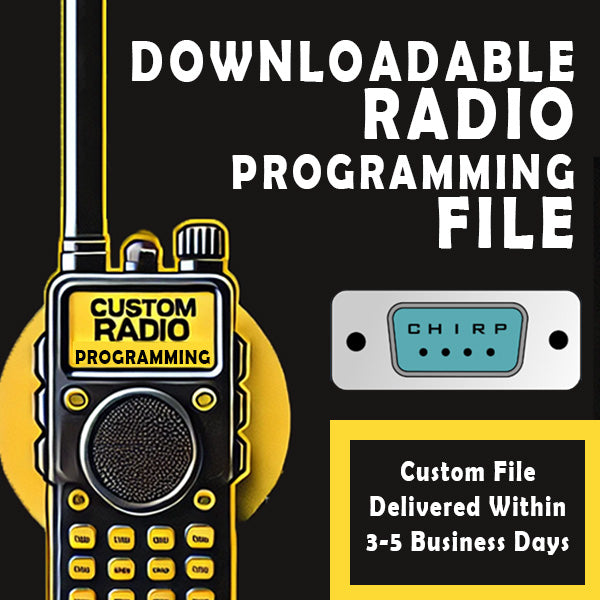If you’ve recently picked up a GMRS radio and want to fully understand how it works, this guide is for you! In this post, we’ll cover every essential menu option you’ll find in most GMRS radios, including popular models like the Baofeng BX series. Whether you're a beginner or just looking to fine-tune your settings, this breakdown will help you maximize your radio's performance.
Essential GMRS Radio Menu Settings
- Squelch (SQL) - Squelch determines the strength of signals your radio will accept. Setting it to 1 allows even weak signals to come through, while 5 only permits the clearest transmissions. A lower squelch setting may result in hearing more static, while a higher setting filters out weaker signals.
- Step (STEP) - Step size affects how your radio scans frequencies. While not as crucial for GMRS, this setting is useful for scanning non-GMRS frequencies like emergency services. Adjusting the step size (e.g., 2.5kHz or 50kHz) changes how quickly your radio moves between frequencies when scanning.
-
Transmit Power (TXP) - This setting controls transmission power:
- High: More power, better range, but drains the battery faster.
- Low: Saves battery, but reduces range. Some models offer a medium setting for balanced performance.
- Battery Save (SAVE) - Higher battery save settings reduce power consumption by putting the radio into sleep mode. However, this may cause a slight delay when receiving transmissions.
- Voice Activated Transmission (VOX) - VOX enables hands-free operation by automatically transmitting when it detects voice. Sensitivity levels range from 1 (very sensitive) to 10 (requiring a louder voice). This feature can be useful for hands-free operation but may result in unwanted transmissions from background noise.
-
Wide/Narrow Band (WN) - For channels 15 and higher, wideband is recommended for maximum range.
- Wideband: Provides better range and audio quality.
- Narrowband: Required for lower GMRS channels (e.g., channels 1-14) per FCC regulations.
- Dual Watch (TDR) - This feature lets the radio monitor two frequencies at the same time, allowing you to listen to both a simplex channel and a repeater.
- Transmission Timeout (TOT) - This setting prevents accidental long transmissions that could overheat your radio. You can set a time limit (e.g., 60 seconds) before the transmission automatically stops.
- Privacy Tones (RDCS, RCTCSS, TDCS, TTCTCSS) - These sub-audible tones filter out unwanted transmissions from other users on the same frequency. They do not make your conversation private but prevent interference from others not using the same tone. Tones can also be used to gain access to a radio repeater.
- Busy Channel Lockout (BCL) - Prevents you from transmitting if another user is already on the channel. This is useful to avoid interference.
-
Channel Display (MDFA, MDFB) - Customize your display to show either:
- Channel name (e.g., "Camp Repeater")
- Frequency (e.g., 462.700 MHz)
- Channel number (e.g., Channel 17)
- Power-On Message (PONMSG) - Allows you to set a custom startup message, such as your call sign or "Citizen Survival Plan."
- Roger Beep (ROGER) - Adds a beep when you finish transmitting to signal the end of your message.
- Reset (RESET) - Restores the radio to factory settings. Use with caution as it erases all custom programming.
- DTMF Tones (DTMF) - Dual-tone multi-frequency (DTMF) tones can be used for signaling or remote control of repeaters and other radio systems.
Want to see more on how to change these GMRS Settings? Check out the below video.
Understanding these menu options will help you optimize your GMRS radio for the best performance. Whether you’re using it for emergency preparedness, outdoor adventures, or family communication, proper settings make all the difference.
Radio programming seeming like too much of a hassle? Be sure to checkout our custom radio programming options.